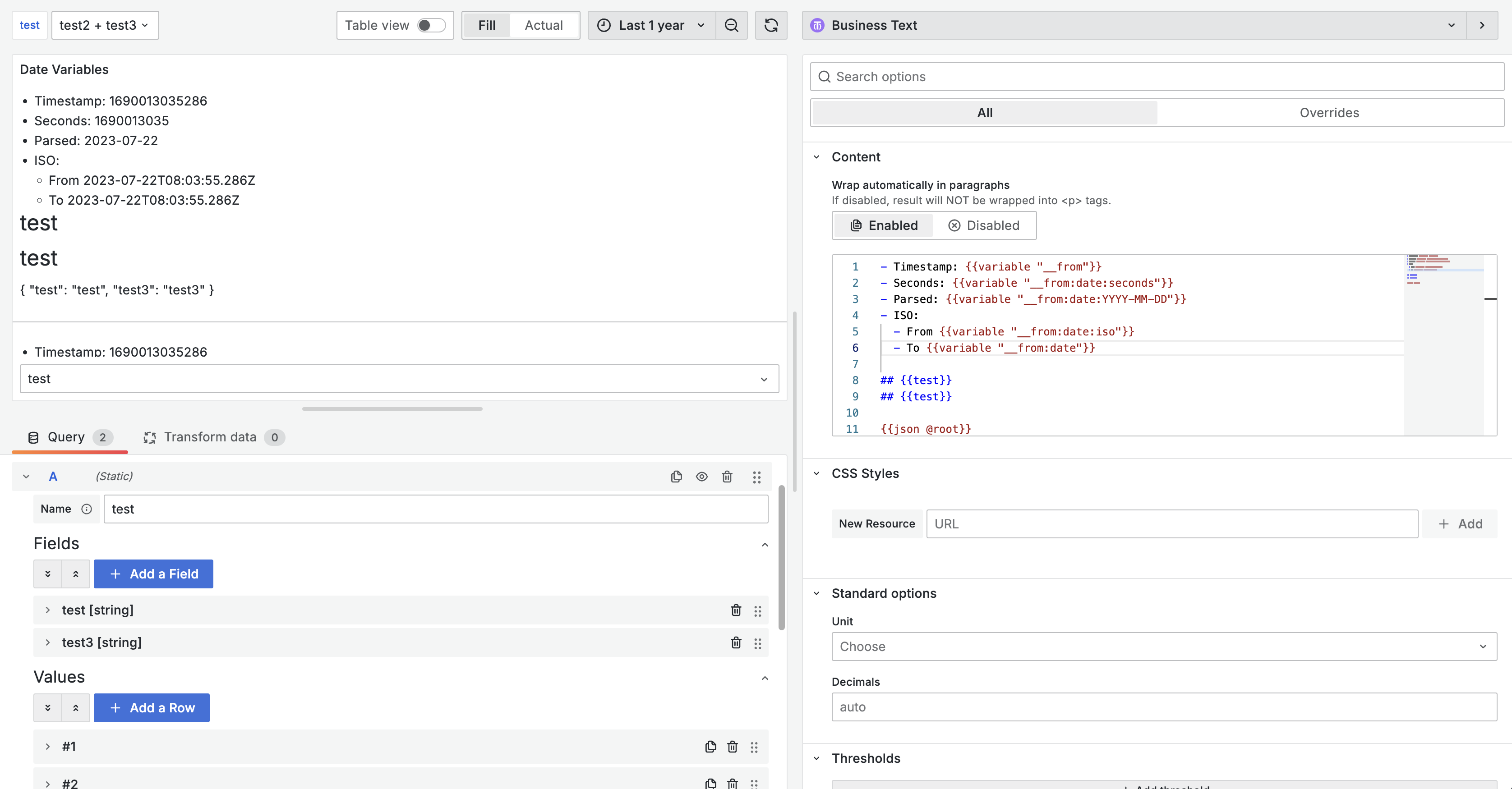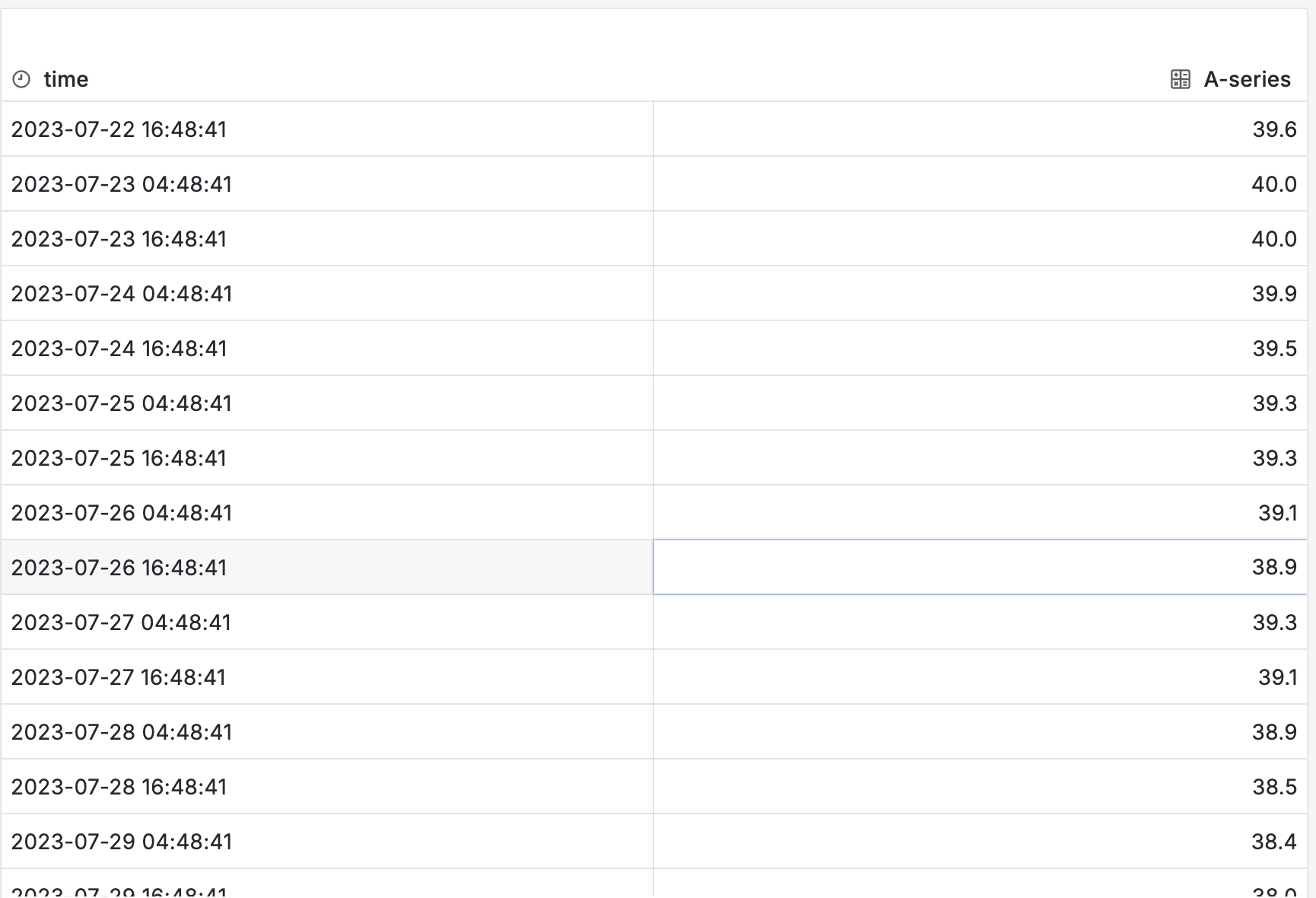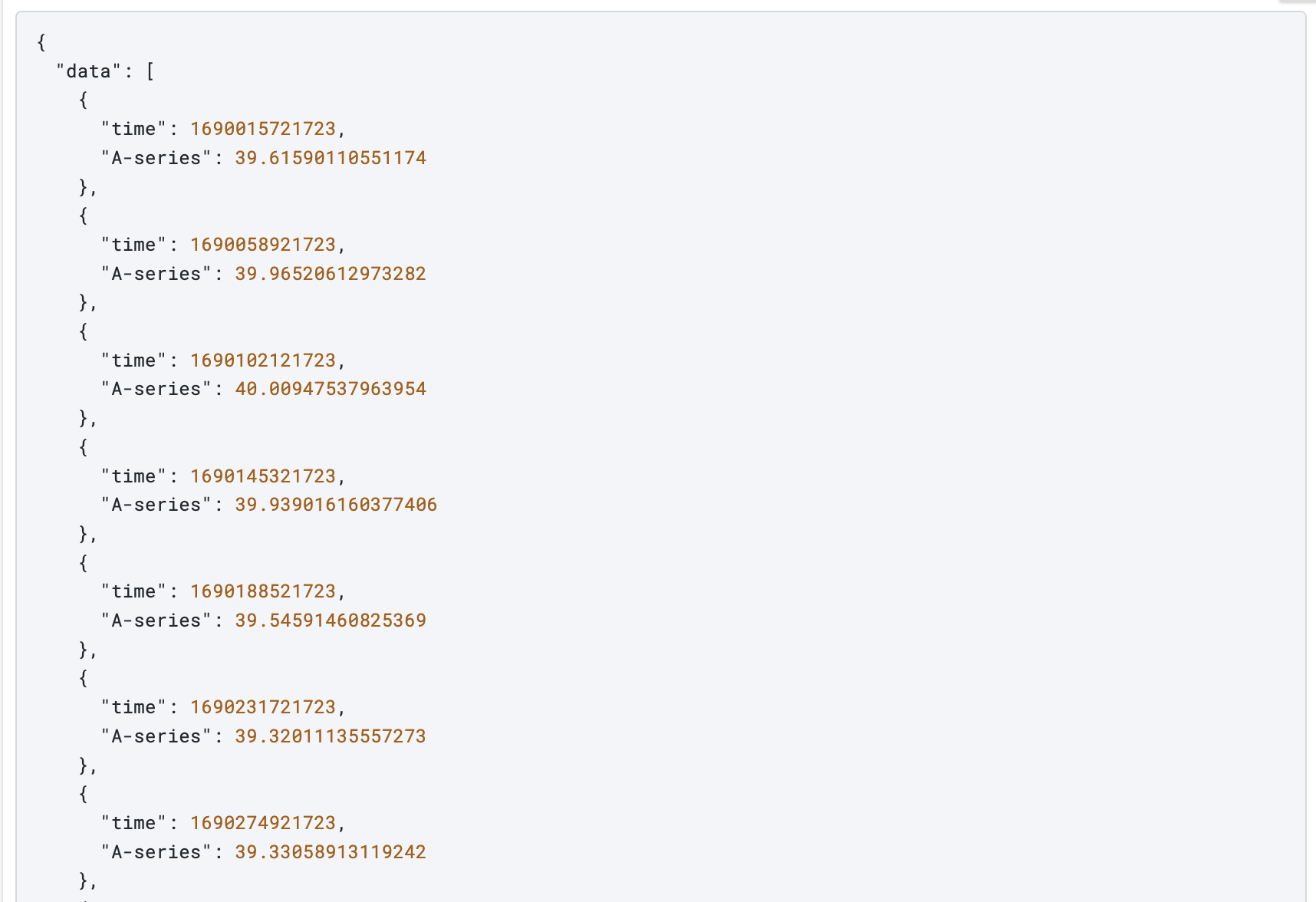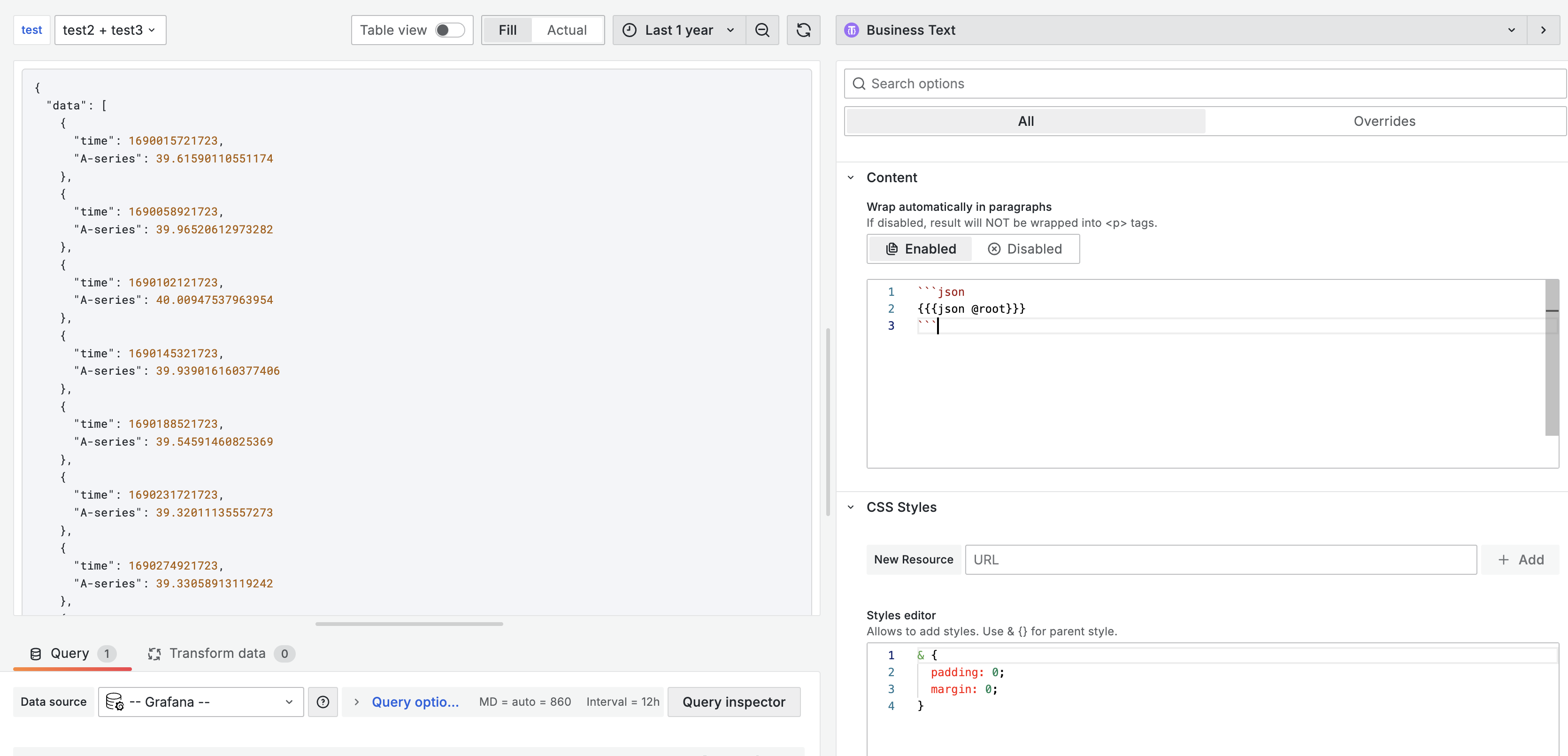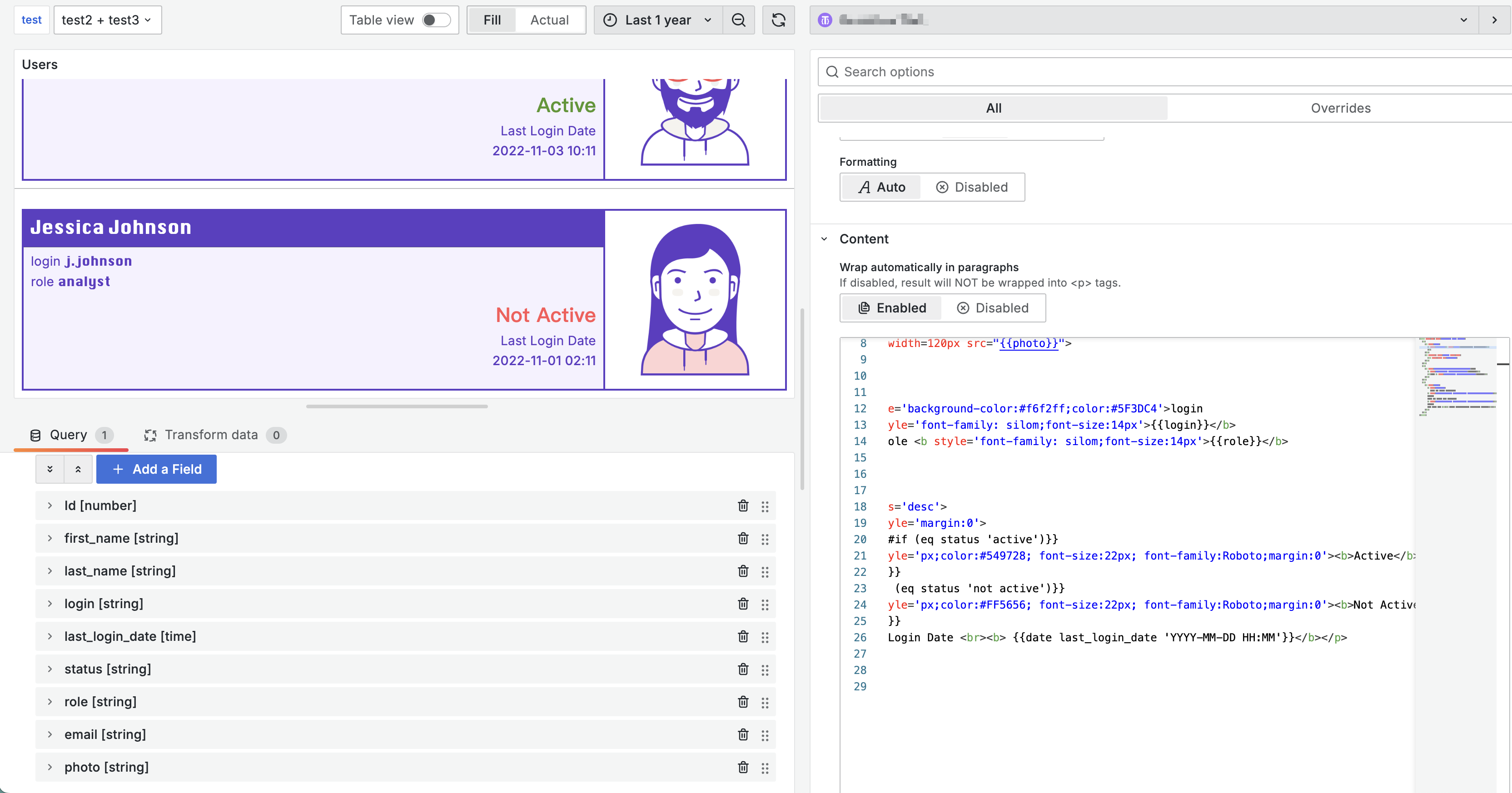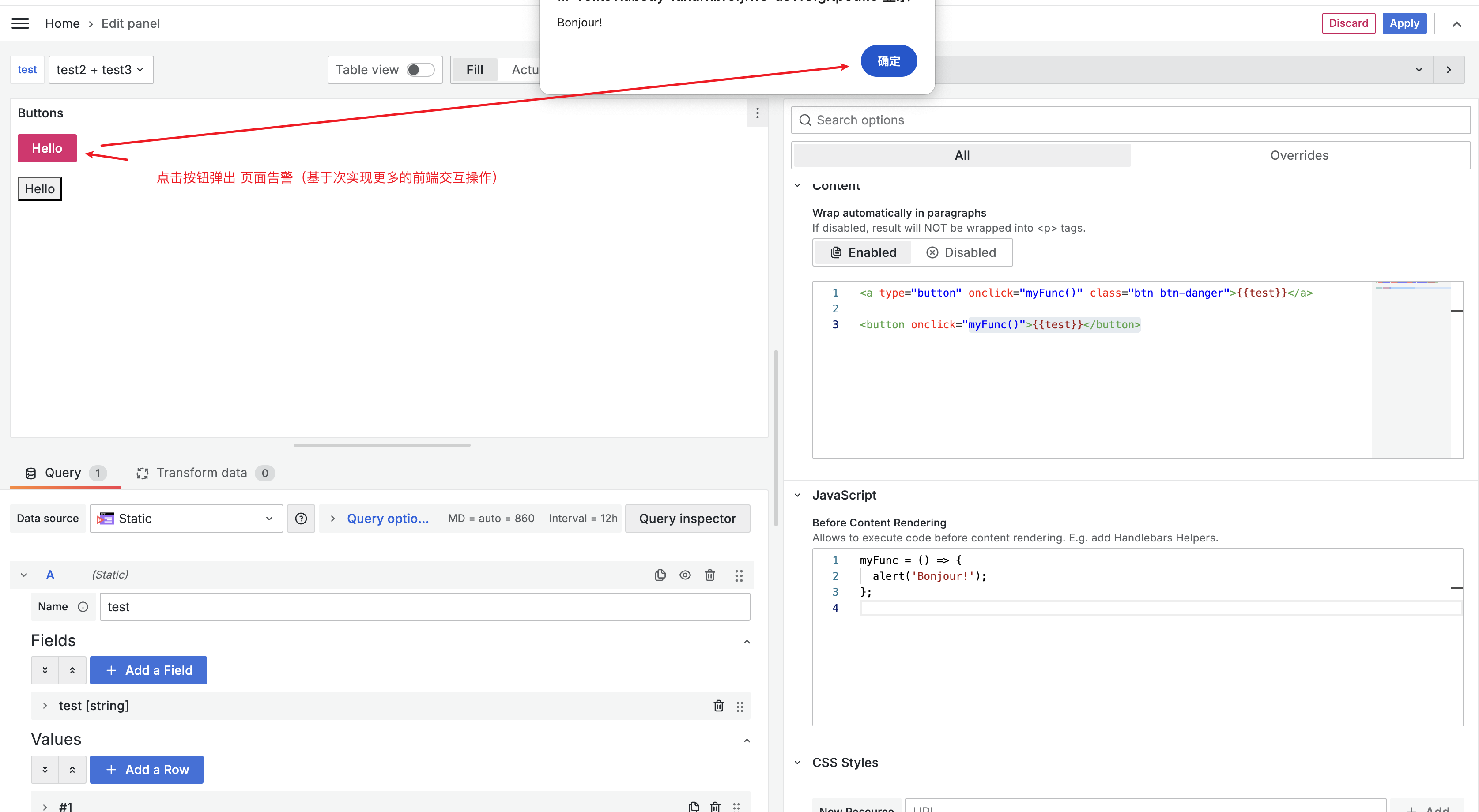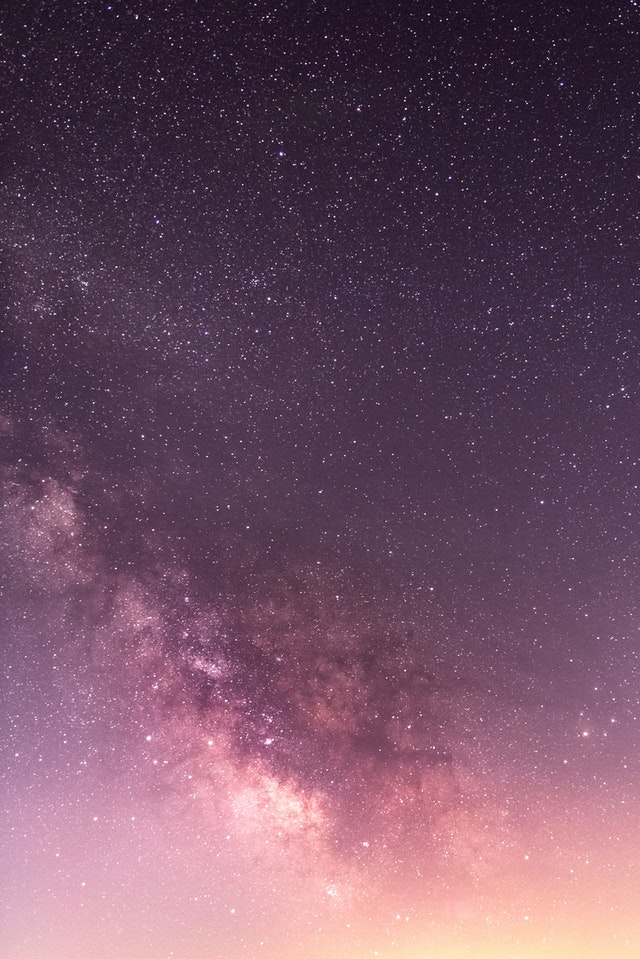Grafana中使用动态文本看板
Dynamic Text 功能介绍
grafana 插件安装
1 | grafana-cli plugins install marcusolsson-dynamictext-panel |
Grafana 修改admin 的默认密码
进入容器
1 | 进入容器 |
修改密码
- 该方法基于 Grafana 4.1 以上
1
grafana-cli admin reset-admin-password <new password>
Grafana中使用动态文本看板
Markdown 动态模版渲染
使用 Markdown 动态模版渲染blog信息
- 编辑视图
- 代码块
1 | - Timestamp: {{variable "__from"}} |
使用 Markdown 动态模版渲染实现表格形式展示
- 效果图
表数据
渲染后效果
- 编辑视图
- 代码块
1 |
|
1 | ### 使用 Markdown 动态模版渲染表数据到并格式化为json |
html 动态模版渲染
基于 html 动态模版渲染
- 编辑视图
- 代码块
1 | <table width=100% style='border:2px solid #5D3FC4'> |
使用html 实现前端交互操作
- 编辑视图
- 代码块
content
1 | <a type="button" onclick="myFunc()" class="btn btn-danger">{{test}}</a> |
js
1 | myFunc = () => { |
参考资料
本博客所有文章除特别声明外,均采用 CC BY-NC-SA 4.0 许可协议。转载请注明来自 Jacker-zzk's Blog!